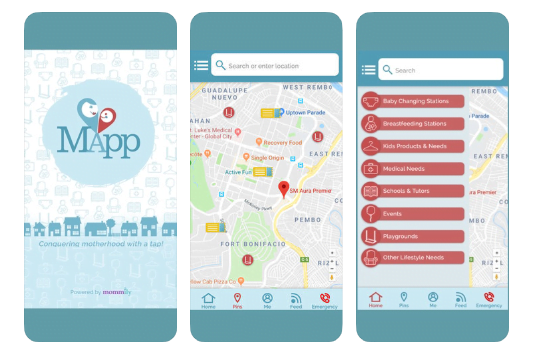
MApp: Conquer Motherhood with a Tap
I always thought that every restroom in malls has a diaper changing area and every corner has a breastfeeding station. Not until I need them. I tell you, it’s stressful to be carrying a baby with soiled diaper and not knowing where to change them! Good thing, modern-day motherhood comes with new technologies that will make our lives easier. One of them is parenting applications! Let me introduce to you to MApp – Motherhood made easy!
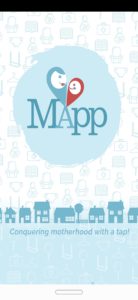
What is MApp?
MApp is the newest parenting application in town. It aims to provide us, the parents, a supportive and reliable tool that will help us navigate through the metro with ease and convenience, even with kids and babies on tow.
Did you know?
This smart mommy application is for mommies created by mommies! Its founder LJ Reyes merged with Trix Clasara, Mommily founder, to build a bigger and better mommy application.
A little back story about them…
Trix introduced Mommily in 2015 that aims to find baby-friendly places while LJ introduced MApp in 2016 that showcase kids related products and places to go in the city. Yes, they used to be competitors. In 2017, Trix was on the verge of selling Mommily to LJ because they moved out of the city and maintaining the app will be a lot of work for her.
But after their first meeting, they knew right then and there that nothing will be sold and no one is buying. Instead, they merged their wonderful ideas to create a super application that aims to help us conquer motherhood with a tap.
How to install?
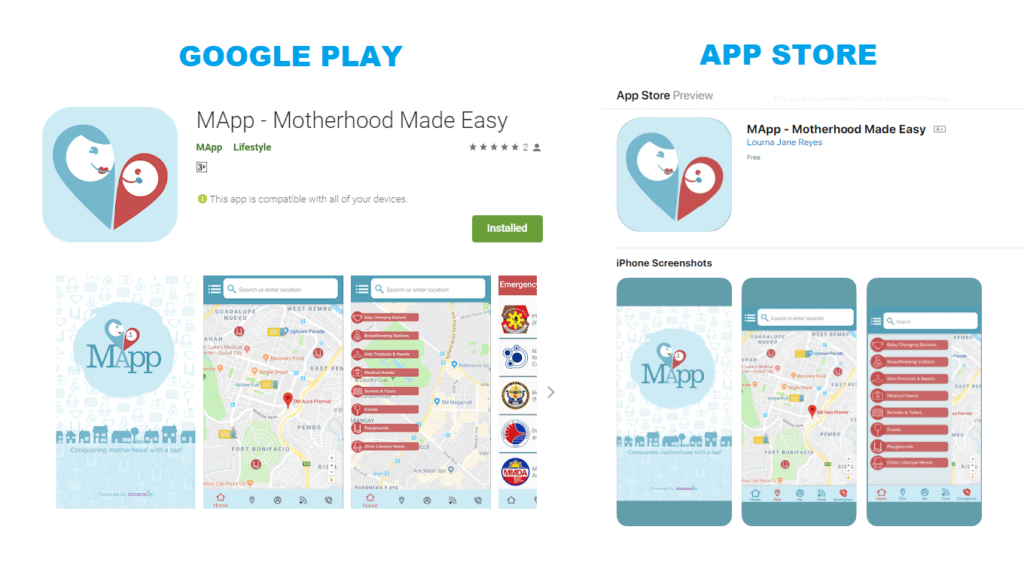
MApp is available on Google Play (for Android user) and Apple store (for iPhone or iOS user).
You need to use the keyword “MApp motherhood made easy” when searching. This will redirect you to the result page with MApp as the top result.
The more it gets downloaded, the more easily other moms can find it in the future.
How much is it?
This application is FREE!
How to use it?
You can use this application as it is but will have a limited feature. To enjoy all of its features, you need to sign up.
How to sign up?

The main page has a panel at the bottom part with 5 icons.

HOME – This is the main page. It shows you a map with a search bar on top and a list of service category which I’ll further discuss later on.

PINS – This contains your saved pins, recent pins, and submitted pins.

ME – the main ME page shows:
- Coupons – As a mom, we love discounts and sales!
- Badges – A list of tasks that you may accomplish like earning first service badge for every category.

FEED – This page contains helpful blogs written by the founders.

EMERGENCY – Last and the most important feature that they have is the Emergency Contact. Honestly, I don’t have a handy emergency contact list. This is so helpful, not only to moms but to everyone.
Now let’s go back to the main page. Beside the search bar, there’s a list icon. When you click it, their service category will appear.
MApp has narrowed down the facilities and services to help us have a more pleasant experience outside our home.

BABY CHANGING STATIONS – They’ll provide the locations of nearest diaper stations in the area.
BREASTFEEDING STATIONS – They’ll provide a comprehensive list of directory of nursing stations in the area.
KIDS PRODUCTS AND NEEDS – They’ll help you find stores by showing a list of stores and what you can find in their shop.
MEDICAL NEEDS – They’ll provide a list of medical needs available in your area.
SCHOOL AND TUTORS –They’ll locate different schools; ranging from early learning centers to colleges as well as the tutors in the area.
EVENTS – They’ll let you know what are the happenings and a brief description of them. So you prepare which of them you will attend to.
PLAYGROUNDS – It’s hard to find a playground nowadays, but this app will help us locate the nearest playground in the area.
OTHER LIFESTYLE NEEDS – They’ll provide specialized information like family lounges, hair salons, swim school, pediatric dentist, pediatric dermatologist, pediatric ophthalmologist and many more.
Over-all Thoughts
WHAT I LIKE:
- It’s FREE!!!
- This application is well thought out. You can feel that it’s intended for mommies because the founders also experience the challenges that we, moms, encounter.
- The coupons! We love sales, who isn’t?
- Emergency contact feature.
- It also has a good interface. The texts are easy to read. The app is very easy to use too.
WHAT CAN BE IMPROVED:
- I initially choose to sign up through Facebook but it wasn’t doing anything after my 3rd try. So I signed up using my Gmail account instead. It then redirected me to their main page.
- There were instances that it took a little time before it can provide a result.
- The app crashes when I try to submit a pin
Here's a clip of my experience:
How about you? Have you downloaded the MApp?
If yes, how was your experience so far?
If no, will you download it?
Did you like this blog? Follow me on Instagram and Tiktok, and be updated on my latest posts.
Work with me? I love collaborations and I enjoy working with various brands. See my portfolio here.


You May Also Like

Review: The Collagen Ex by Shiseido
14th September 2019
Ultimate Guide in getting your first Cricut in the Philippines
25th August 2023
