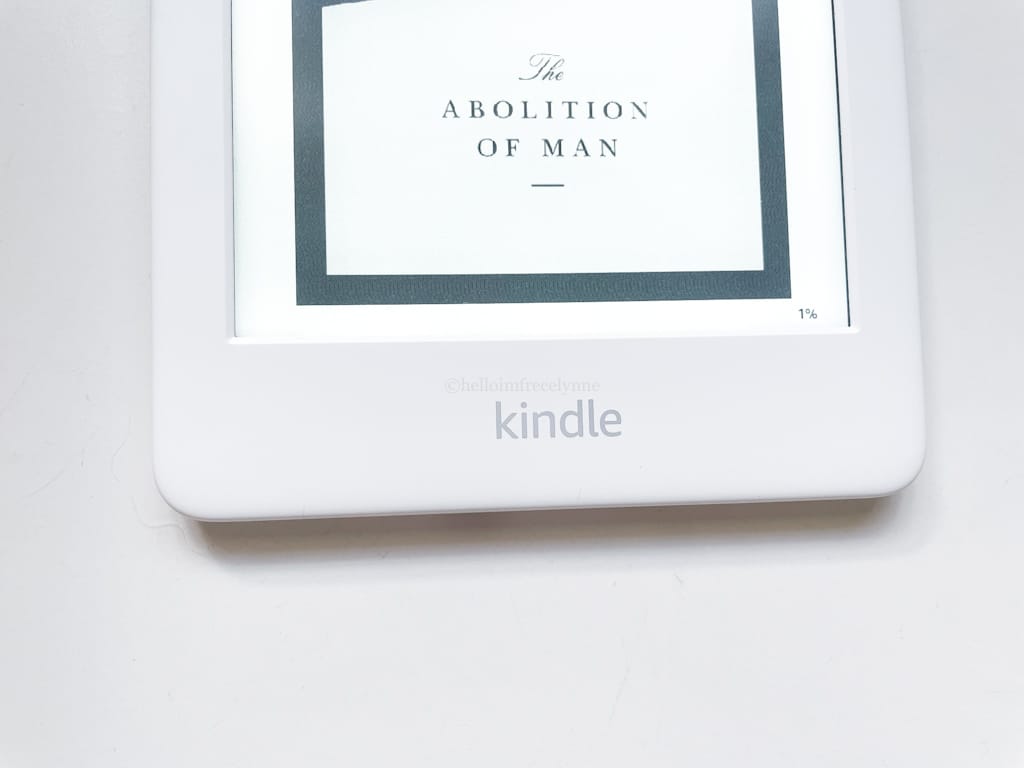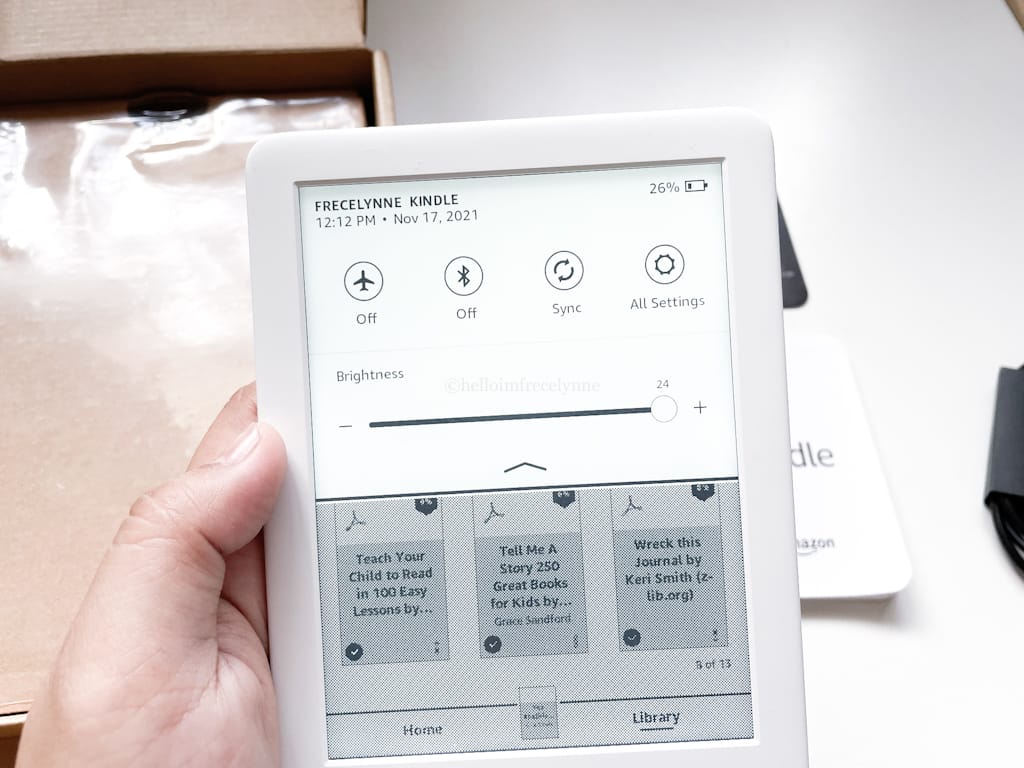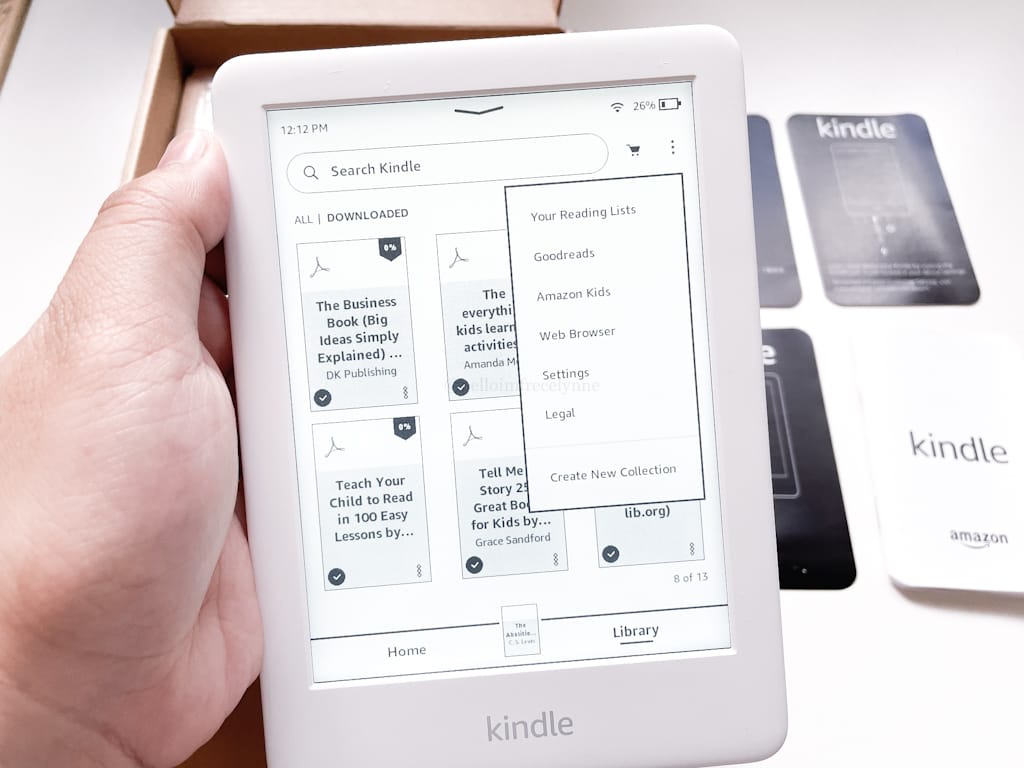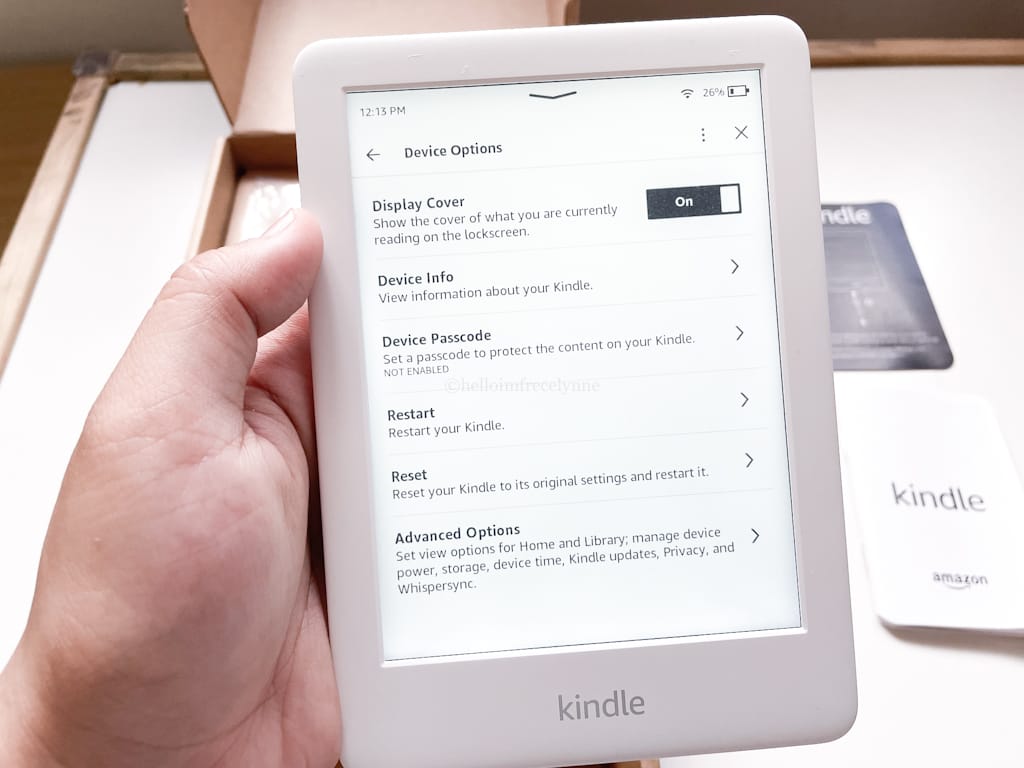The ultimate guide in getting your first Kindle in the Philippines
Recently, my husband gifted me a Kindle E-book reader, and I’m in love with it! I think he noticed that I’ve been eyeing for Kindle as I’m getting tired of reading e-books from my phone.
Unlike mobile phones and laptops, there weren’t many options for e-book readers. They don’t have official shops in the Philippines too. So it’s challenging to get one.
I first joined in Kindle Philippines Facebook group and read the experiences of fellow bibliophiles. From there, I learn that there are a handful of independent Kindle resellers. I was skeptical at first as I prefer to get gadgets from official shops but based on my search, Amazon honors the warranty from resellers.
If you’ve been eyeing for Kindle e-book reader, I prepared this ultimate guide that will help and encourage you to get one! 🙂
What is Kindle?
Kindle is an e-reader by Amazon. It allows its users to browse, buy, download and read digital media like books, newspapers, and magazines.
It is a little bigger than your phone but a little smaller than your tablet or iPad. It’s compact and thin which is why it’s easy to bring anywhere you go.
Currently, Kindle has 5 unit models:
Here’s a comparison table:
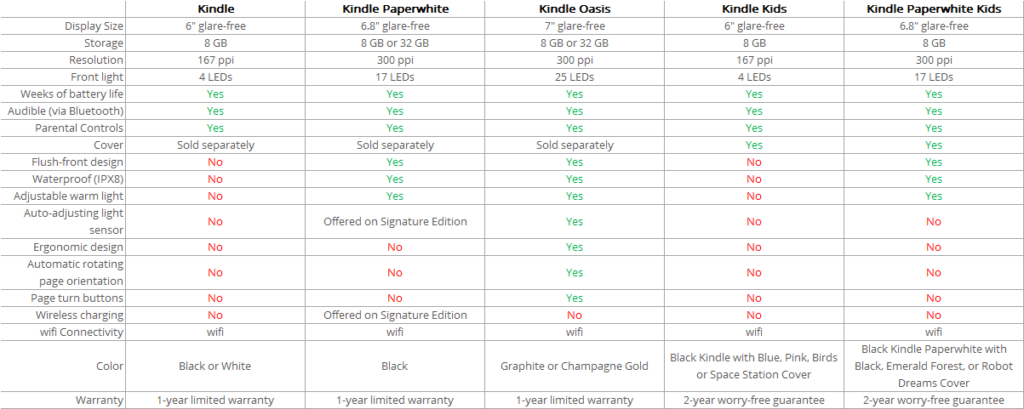
In this blog post, I’ll focus on Kindle Basic because that is what I have.
Kindle Basic
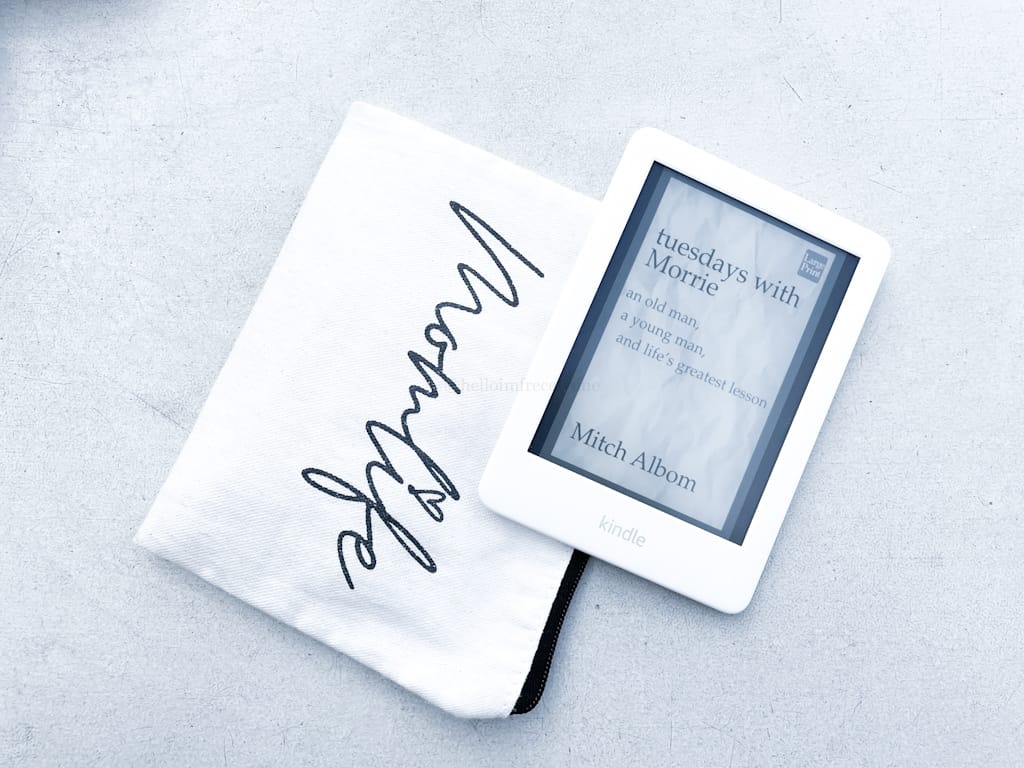
Features
- Adjustable front light
- One-handed reading
- Distraction-free
- Long battery life
Specifications
Display Size 6″ glare-free
Storage 8 GB
Resolution 167 ppi
Front light 4 LEDs
Weeks of battery life Yes
Audible (via Bluetooth) Yes
Parental Controls Yes
wifi Connectivity Yes
Color White/Black
Format supported Kindle Format 8 (AZW3), Kindle (AZW), TXT, PDF, unprotected MOBI, PRC natively; HTML DOC, DOCX, JPEG, GIF, PNG, PMP through conversion; Audible audio format (AAX).

What are the basic things you need to know?
Create an Amazon account
Kindle is an Amazon product and you will need an Amazon account to use your Kindle.
Registration is easy. Register here.
How to set up your Kindle?
Setting it up is very easy.
- Select the device language.
- Connect to a wireless network.
- Log in to your Amazon account.
How to remove ads?
I’m lucky that my unit doesn’t come with ads. But if your unit have ads, simply contact the Amazon chat support. Inform them you are from the Philippines and they’ll remove the ads in your unit.
How to transfer e-book
Simply connect your device to your computer using the wire provided in the box.
Open the Documents folder. You can save from there. But I prefer to put my files inside the Download folder.
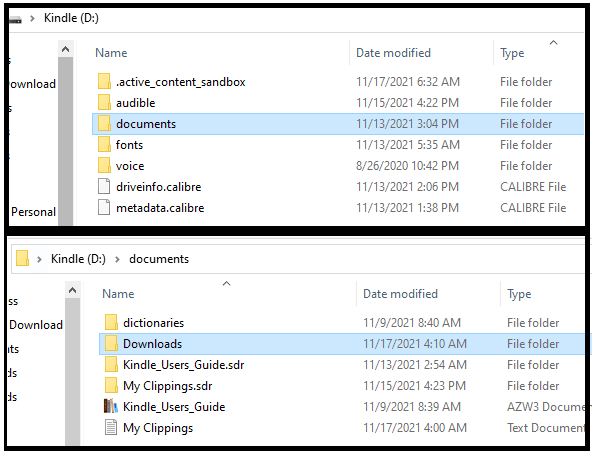
There are many supported formats but I prefer to use .mobi
For reference here are the supported formats:
Kindle Format 8 (AZW3), Kindle (AZW), TXT, PDF, unprotected MOBI, PRC natively; HTML DOC, DOCX, JPEG, GIF, PNG, PMP through conversion
How to change fonts?
You can customize your e-book.
When you open a book, tap a little bit on the upper left part of the screen. Click the “Aa” icon.
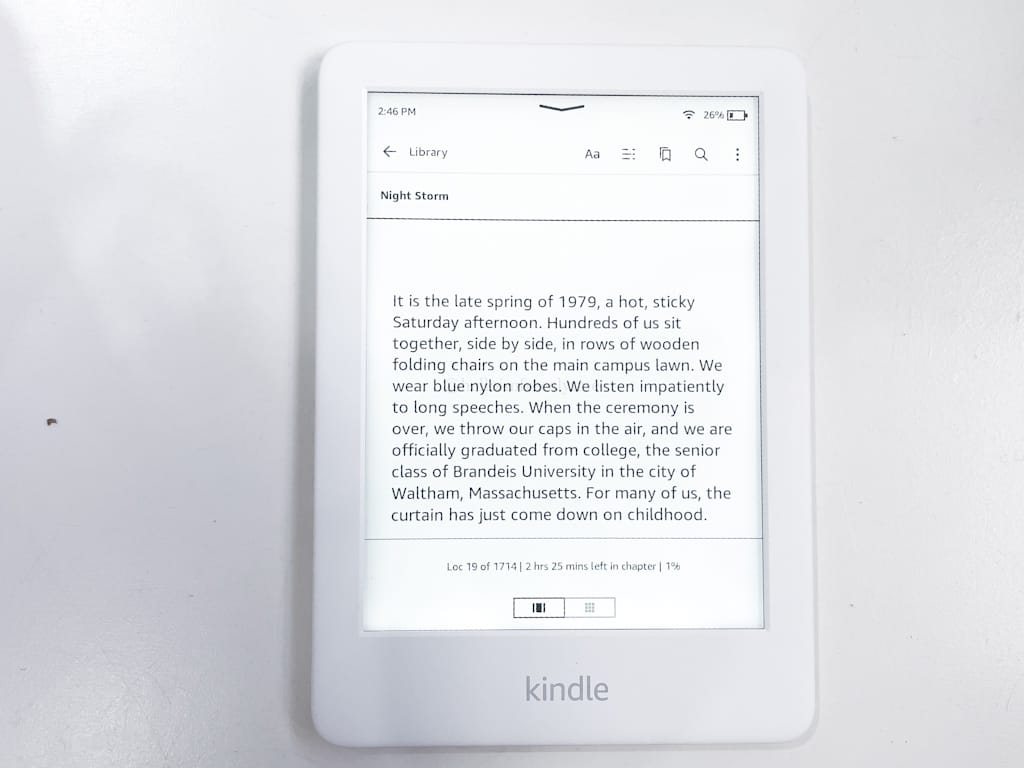
A screen will pop out on the lower part. You can customize your reading view here.
Themes
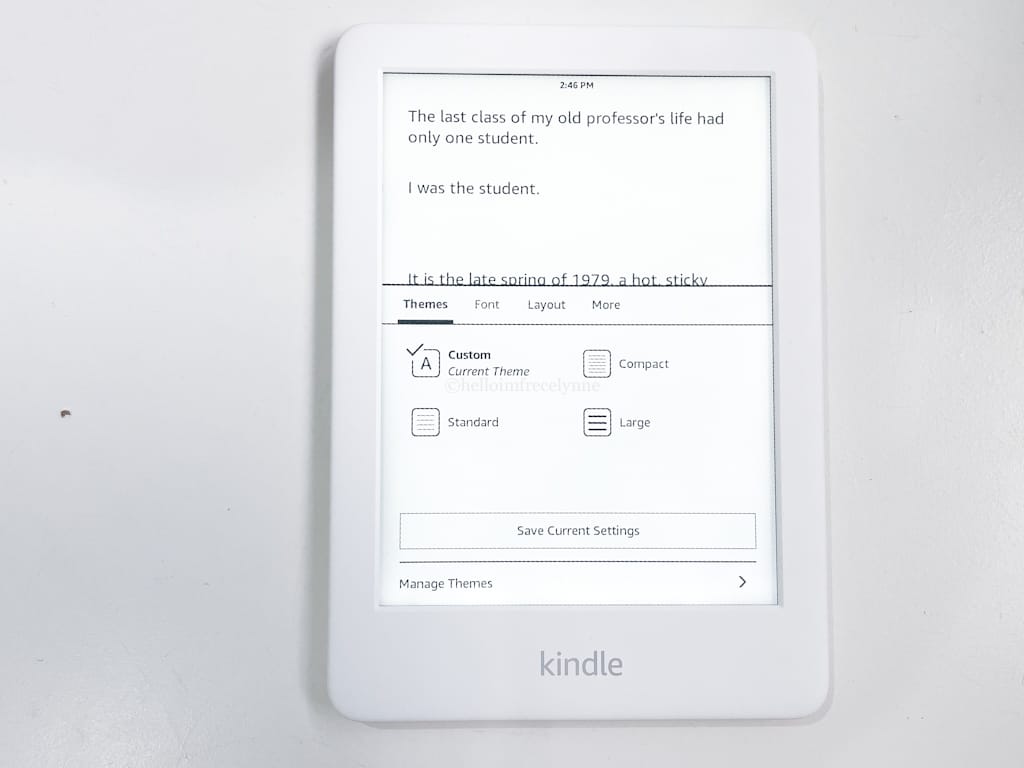
Font
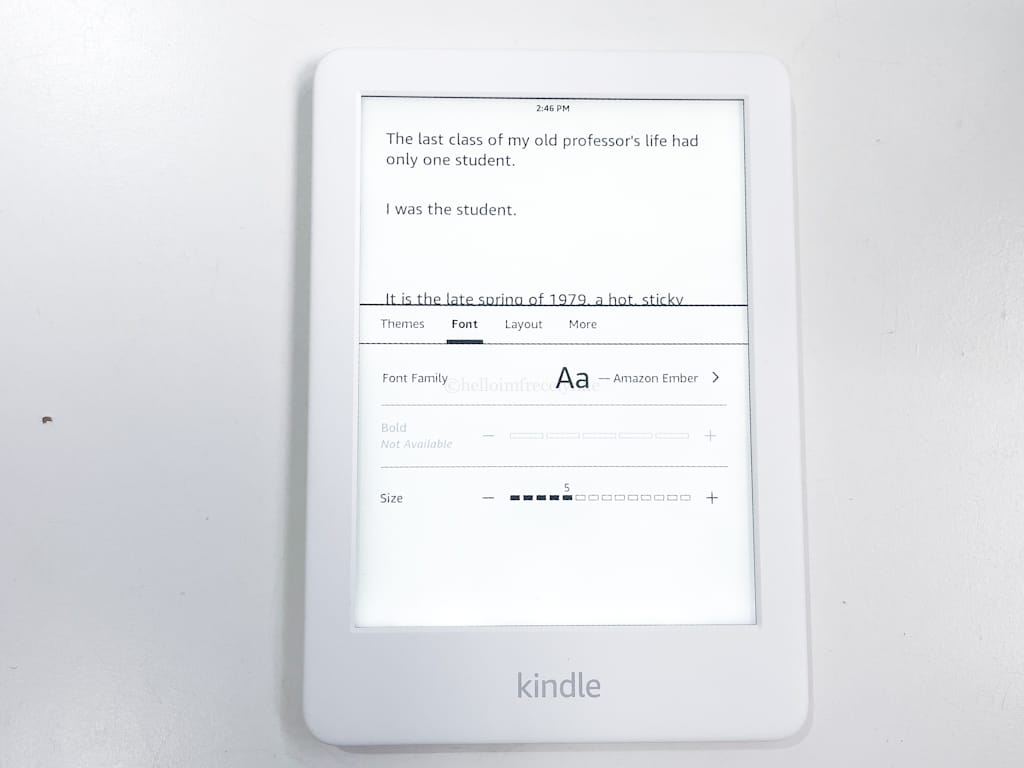
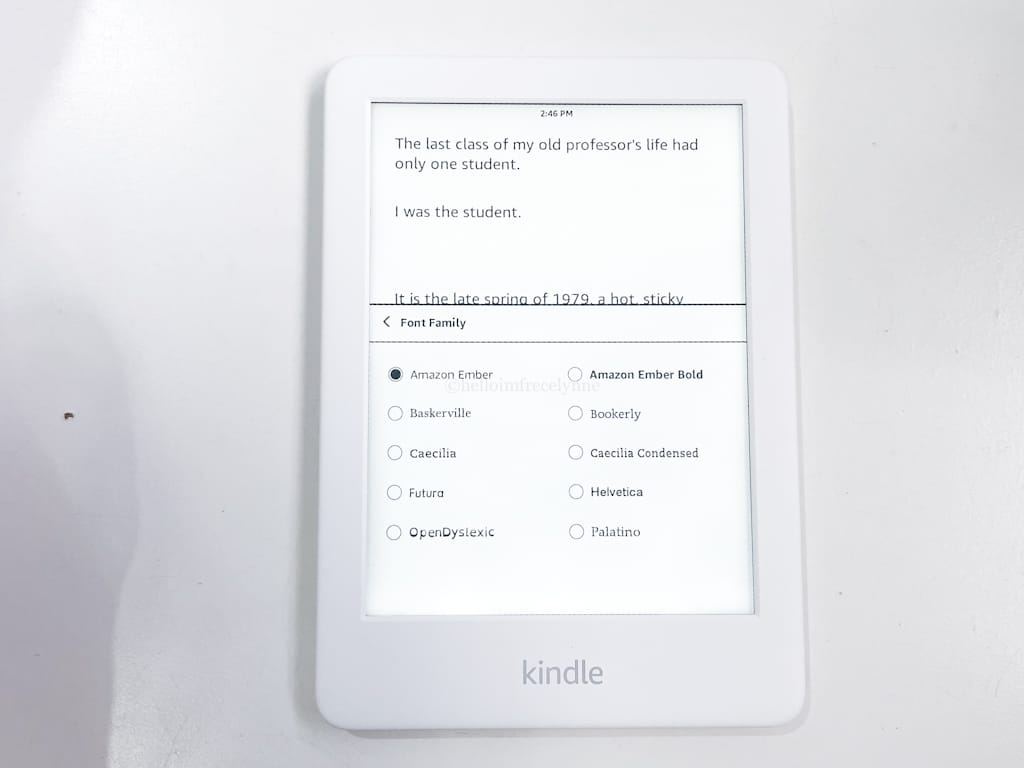
Lay out
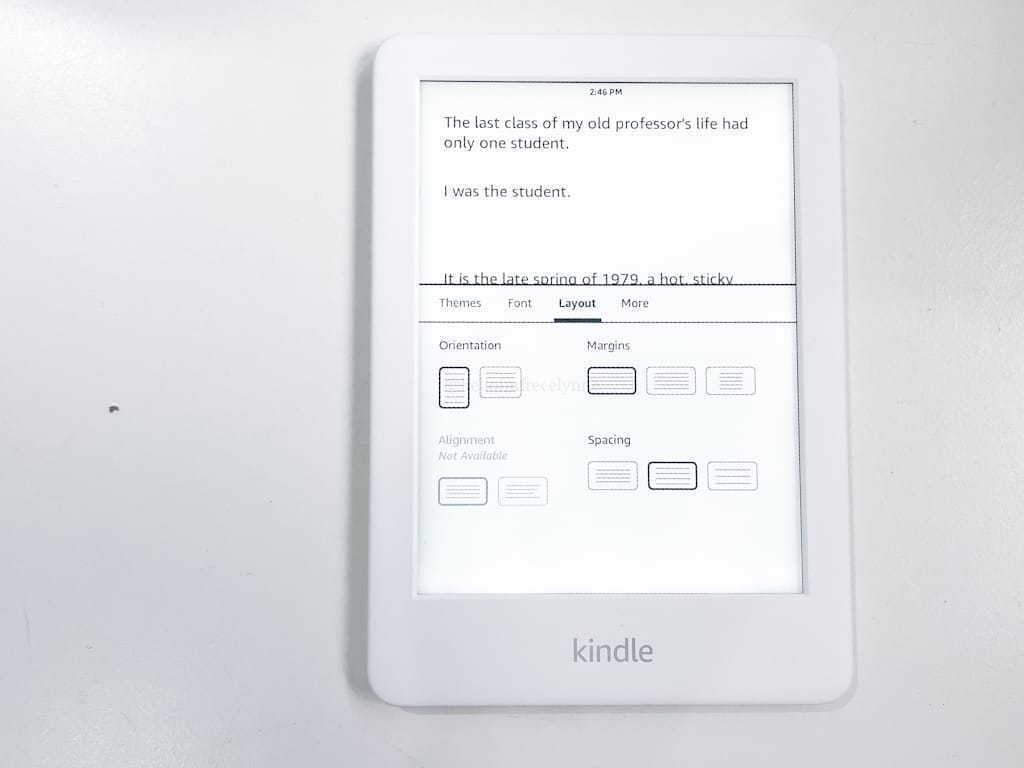
More
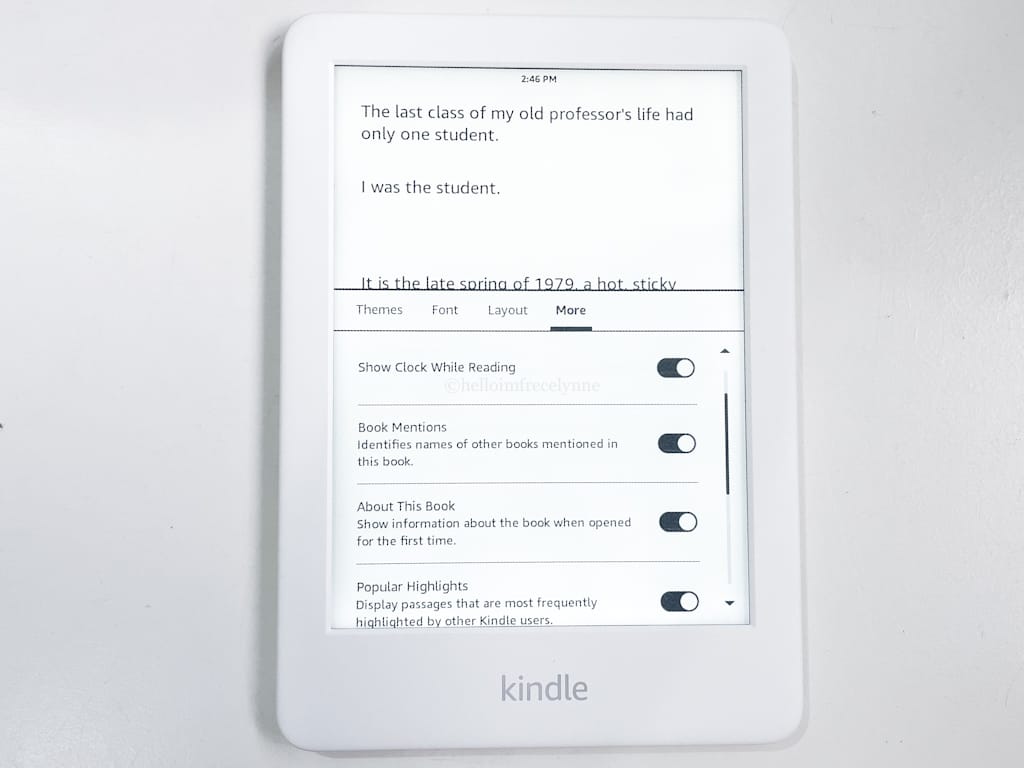
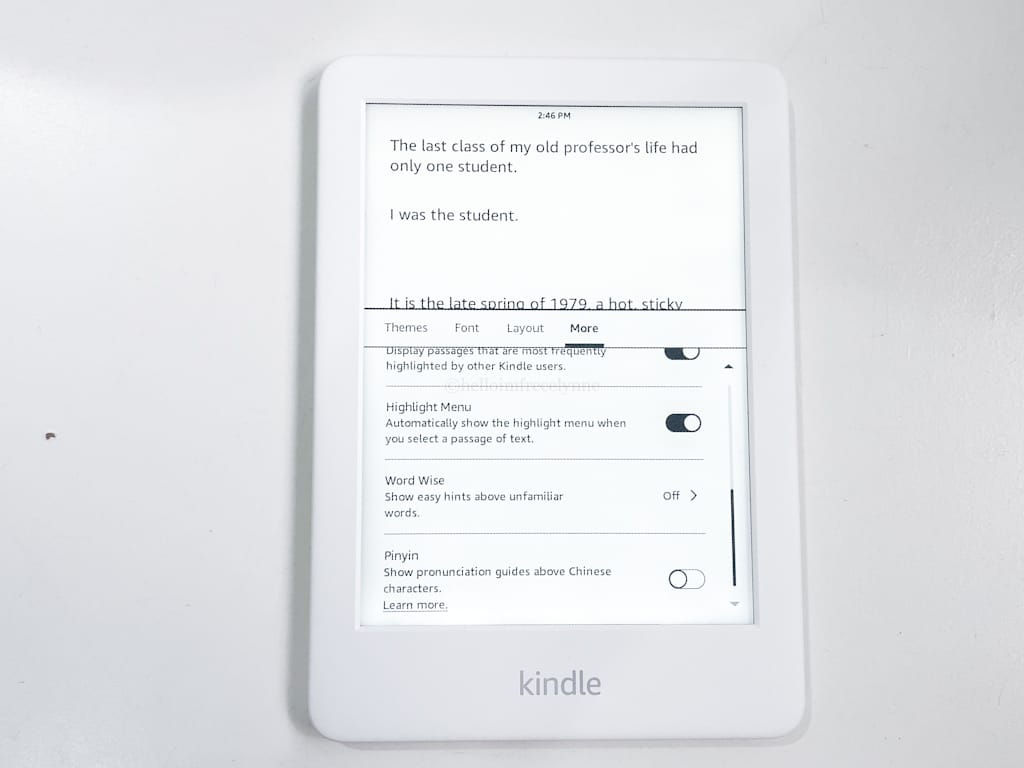
Where to buy Kindle in the Philippines?
You can get your Kindle from Amazon.com and have it shipped to the Philippines.
But if it is too costly for you, you can buy from local independent sellers.
Here are some of the local sellers:
Disclaimer:
I am not affiliated with them. I created a list as I was searching for Kindle in the Philippines. Feel free to do your own research and buy at your own risk.
1. Techie Thrift Ph
Dee purchased my Kindle Basic from them. I received the item in less than 3 days. The condition was good and complete. Based on their Shopee rating, I guessed all of their customers are satisfied with both products and services.
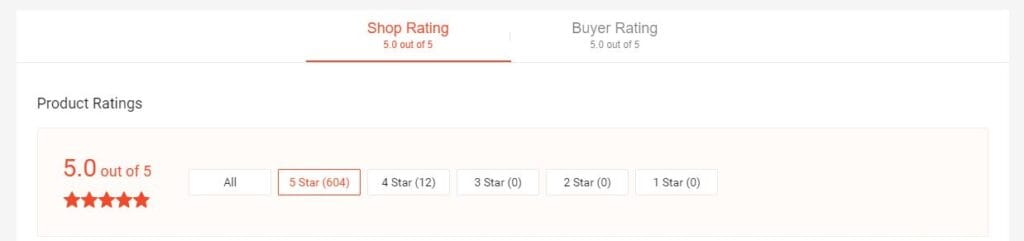
2. Gadget Spot Ph
Click here to see their Shoppe shop
3. Guy Online Shop
Click here to see their Shoppe shop
4. Trendo
Click here to see their Shoppe shop
5. 4p Store
Click here to see their Shoppe shop
Based on my research, this shop may offer the cheapest price however they have poor after-sales service and some of their units are faulty.
So that’s about it. I guess that will help you better understand Kindle and how to use it.
I’d love to hear about your Kindle journey. Leave a comment below. 🙂
Did you like this blog? Follow me on Instagram and Tiktok, and be updated on my latest posts.
Work with me? I love collaborations and I enjoy working with various brands. See my portfolio here.


You May Also Like

Urban Kitchen #StoreAndServe – Malking life easy launch
6th November 2019
MR. DIY Philippines: Where to buy affordable household products
8th October 2021