I used to hate this printer because I didn’t like its printout quality. Printouts are streaky, faded, have lines on them that should not be there. I am ready to replace this with a new one but I found a trick on how to print better quality using this printer.
1. Download the Epson L110 driver
Make sure that the L120 driver is uninstalled on your computer. 🙂
2. Install the driver
Continue with the usual installation process. And since your printer is Epson L120, it will not detect the Epson L110. A window will pop out. Choose Manual.
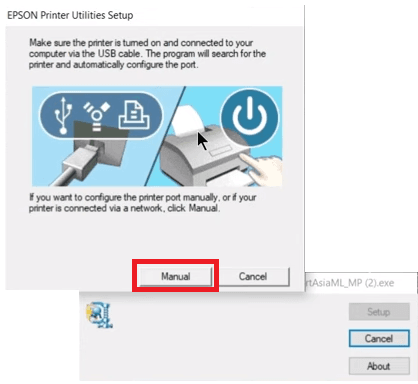
Choose Virtual Printer Port for USB
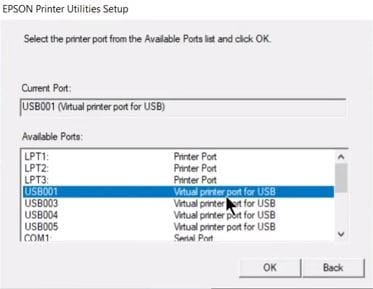
3. Print!
Customize the printer properties. Paper Type: Epson Matte
and print as usual.
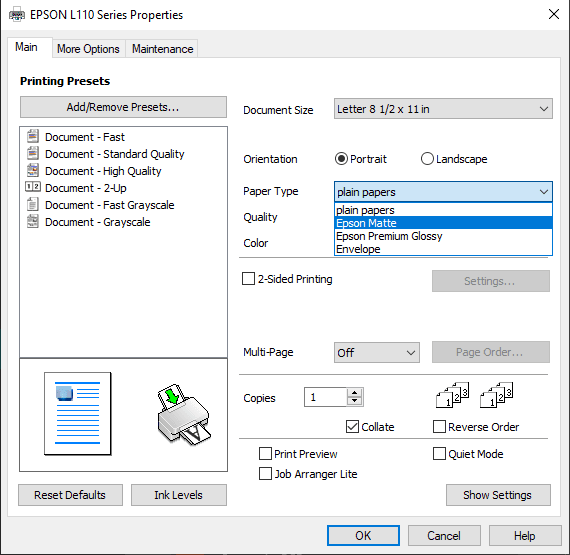



Leave a Reply