Are you a creative soul in the Philippines eager to explore the endless possibilities of Cricut crafting? You’re not alone! Cricut has taken the crafting world by storm, and its popularity in the Philippines is no exception.
If you’ve been eyeing for Cricut, I prepared this ultimate guide that will help and encourage you to get one! 🙂
So, what is Cricut?

Cricut is a brand of electronic cutting machines used for various crafting and DIY projects. These machines work with an easy-to-use app to cut a wide range of materials, including paper, vinyl, fabric, cardstock, and more. Cricut machines are popular among entrepreneurs, crafters, scrapbookers, and hobbyists for their versatility and ease of use.
What are the Cricut Models?
There are currently four official Cricut models that’s available in the market:
- Cricut Joy™
- Cricut Explore
- Cricut Explore Air™ 2
- Cricut Explore® 3
- Cricut Maker
- Cricut Maker®
- Cricut Maker® 3
- Cricut Venture™
Let’s explore these Cricut Cutting Machines –

Cricut Joy™ is a compact and portable cutting machine. This model is an excellent choice for beginners, casual crafters, those with limited space, and those who value portability.
Key features and characteristics of the Cricut Joy™:
- Small and Portable: The Cricut Joy™ is one of the smallest cutting machines in the Cricut lineup, making it easy to transport and store. Its compact size is ideal for crafters who have limited space.
- Cutting Capabilities: This works with 50+ materials, including popular materials like vinyl, iron-on & cardstock. While it may not handle larger or thicker materials just like the other Cricut machines, it’s suitable for a wide range of projects.
- No Mat Required: Cricut Joy™ cuts Smart Materials without a machine mat, but it can also cut a variety of other materials using a machine cutting mat.
- Long Cuts: Although it’s compact, the Cricut Joy™ can cut designs up to 4 feet long. (See YouTube video here)
- Simple Setup: Setting up the Cricut Joy™ is straightforward, and it’s designed to be user-friendly for those new to crafting and cutting machines.
- Wireless Connectivity: It can connect to your computer or mobile device wirelessly via Bluetooth. It also allows you to design and cut using Cricut’s design software, Design Space.
- Cricut Design Space: Like other Cricut machines, the Cricut Joy™ uses Cricut’s design software, Design Space, where you can create and customize your projects
Standard Package:
- Cricut Joy™ machine
- Premium Fine-Point Blade + Housing
- Fine Point Pen, Black (0.4 mm)
- StandardGrip Mat, 4.5 in x 6.5 in (11.4 cm x 16.5 cm)
- Welcome card
- USB cable
- Power adapter
- Free trial subscription to Cricut Access™ (for new subscribers)
- 50 free, pre-designed projects in the Design Space app
- Materials for a practice cut
Get to know more about Cricut Joy here

The Cricut Explore Air™ 2 was released in 2016. This machine is an upgraded version of the original Cricut Explore Air and offers several improved features and capabilities. Despite being in the market for almost seven years now, it is still known as the most versatile and speediest cutter.
Key features and characteristics of the the Cricut Explore Air™ 2:
- Cutting Versatility: Cuts 100+ materials, including cardstock, vinyl, iron-on, glitter paper, bonded fabric and more. It can also cut materials like chipboard and thin wood, depending on the thickness and type of material.
- Compatibility: It is compatible with a wide range of Cricut accessories and tools, including different types of blades, scoring styluses, and pens for drawing and writing.
- Dual Carriage: The Explore Air™ 2 features a dual carriage system, which means it can perform two tasks at once. For example, it can cut and score or cut and write simultaneously. This feature enhances efficiency when working on multi-step projects.
- Fast Mode: This machine has a “Fast Mode” for cutting, which enables it to cut materials more quickly compared to the original Explore Air, making it ideal for larger projects.
- Print Then Cut: The Explore Air™ 2 supports the “Print Then Cut” feature. This allows you to print your designs with an inkjet printer and then have the machine cut precisely around the printed images. It’s useful for creating stickers, labels, and detailed designs.
- Wireless Connectivity: It can connect to your computer or mobile device wirelessly via Bluetooth. It also allows you to design and cut using Cricut’s design software, Design Space.
- Cricut Design Space: Like other Cricut machines, the Cricut Explore Air™ 2 uses Cricut’s design software, Design Space, where you can create and customize your projects.
- Variety of Colors: Cricut often releases the Explore Air™ 2 in a variety of colors, allowing you to choose a machine that suits your personal style. Some of the released colors are Blue, Boysenberry, Lilac, Mint, Peacock, Twilight, and Daybreak.
Standard Package:
- Cricut Explore Air® 2 machine
- Premium Fine-Point Blade + Housing
- Fine Point Pen, Black
- LightGrip Machine Mat, 12 in x 12 in (30.5 cm x 30.5 cm)
- Welcome Book
- USB cable
- Power adapter
- Free trial membership to Cricut Access™ (for new subscribers)
- 50 ready-to-make projects
- Materials for a practice project

The Cricut Explore® 3 is not just a crafting tool; it’s a creative powerhouse that takes DIY projects to a whole new level. Precision, versatility, and innovation come together in this cutting-edge machine, designed to be your crafting companion.
Key features and characteristics of the Cricut Explore® 3
- Cutting Mastery: The Explore® 3 boasts incredible cutting precision. From delicate paper designs to sturdy chipboard creations, this machine handles a wide range of materials with ease. Intricate shapes, fine details, and clean edges are no longer a challenge. It can cut 100+ materials, including cardstock, vinyl, iron-on, glitter paper, bonded fabric and more.
- Fast Mode: Need your project done in a hurry? The Explore® 3 offers a “Fast Mode” for quicker cuts without compromising quality. It’s the perfect option for those larger crafting endeavors.
- Dual Carriage: Take multitasking to a new level. The dual carriage system allows you to cut and write or cut and score simultaneously, saving you valuable time during intricate projects.
- Print Then Cut: Create custom stickers, labels, and more with the “Print Then Cut” feature. Print your design with an inkjet printer, and let the Explore® 3 precisely cut around it, resulting in professional-looking, personalized creations.
- Endless Possibilities: From home décor to personalized gifts, party decorations to fashion embellishments, the Explore® 3 opens up a world of creative opportunities. Let your imagination run wild.
- Wireless Connectivity: It can connect to your computer or mobile device wirelessly via Bluetooth. It also allows you to design and cut using Cricut’s design software, Design Space.
- Cricut Design Space: It uses Cricut’s design software, Design Space, where you can create and customize your projects.
Standard Package:
- Cricut Explore 3 machine
- Premium Fine-Point Blade + Housing
- Welcome card
- USB cable
- Power adapter
- Free trial subscription to Cricut Access™ (for new subscribers)
- 100 free, pre-designed projects in the Design Space app
- Materials for a practice cut

Cricut Maker® is a revolutionary cutting machine that’s changing the game for makers and creators worldwide. This smart cutting machine has the tools to cut hundreds of materials quickly and accurately, from the most delicate paper and fabric to the tough stuff like matboard, leather, and basswood. It delivers professional-level cutting performance that anyone can use.
Key features and characteristics of the Cricut Maker®
- Adaptive Tool System: The Cricut Maker® features an Adaptive Tool System that allows you to switch between a wide array of tools and blades seamlessly. It works with 13 tools to cut, write, score, foil, engrave, deboss & more
- Precision Cutting: With 10 times the cutting force of previous models, the Cricut Maker® offers unparalleled precision. Say goodbye to jagged edges and hello to clean, crisp cuts, no matter the material.
- Versatility in Materials: The Cricut Maker® is a material maestro. It effortlessly works with 300+ materials, including delicate fabric, paper, matboard & leather.
- Built-in Innovations: This machine has a built-in docking slot and USB port for charging mobile devices and built-in tool holder and extra storage to keep extra tools and accessories within reach.
- Wireless Connectivity: It can connect to your computer or mobile device wirelessly via Bluetooth. It also allows you to design and cut using Cricut’s design software, Design Space.
- Cricut Design Space: It uses Cricut’s design software, Design Space, where you can create and customize your projects.
- Color Availability: Champagne, Rose and Blue
Standard Package:
- Cricut Maker® machine
- Rotary Blade + Drive Housing
- Premium Fine-Point Blade + Housing
- Fine Point Pen, Black
- FabricGrip Machine Mat, 12 in x 12 in (30.5 cm x 30.5 cm)
- LightGrip Machine Mat, 12 in x 12 in (30.5 cm x 30.5 cm)
- Welcome Book
- USB cable
- Power adapter
- Free trial membership to Cricut Access™ (for new subscribers)
- 50 free ready-to-make projects, including 25 sewing patterns
- Materials for a practice project
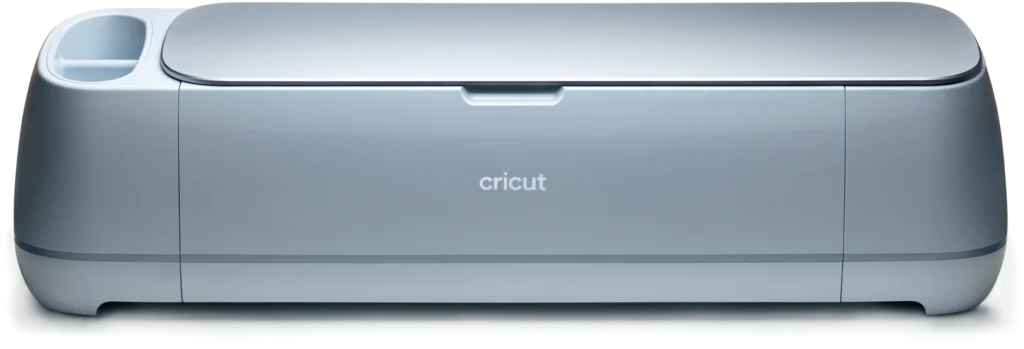
The Cricut Maker® 3 is the ultimate smart cutting machine. With tons more compatible materials and tools than our other cutting machines, you’ll be amazed by what’s possible. Blow minds with big banners, engraved metal, debossed leather, and so much more.
Key features and characteristics of the Cricut Maker® 3:
- Adaptive Tool System: The Cricut Maker® features an Adaptive Tool System that allows you to switch between a wide array of tools and blades seamlessly. It works with 13 tools to cut, write, score, foil, engrave, deboss & more
- Precision Cutting: With 10 times the cutting force of previous models, the Cricut Maker® offers unparalleled precision. Say goodbye to jagged edges and hello to clean, crisp cuts, no matter the material.
- Versatility in Materials: The Cricut Maker® is a material maestro. It effortlessly works with 300+ materials, including delicate fabric, paper, matboard & leather.
- Built-in Innovations: This machine has a built-in docking slot and USB port for charging mobile devices and built-in tool holder and extra storage to keep extra tools and accessories within reach.
- Wireless Connectivity: It can connect to your computer or mobile device wirelessly via Bluetooth. It also allows you to design and cut using Cricut’s design software, Design Space.
- Cricut Design Space: It uses Cricut’s design software, Design Space, where you can create and customize your projects.
Standard Package:
- Cricut Maker 3 machine
- Premium Fine-Point Blade + Housing
- Welcome card
- USB cable
- Power adapter
- Free trial subscription to Cricut Access™ (for new subscribers)
- 100 free, pre-designed projects in the Design Space app
- Materials for a practice cut
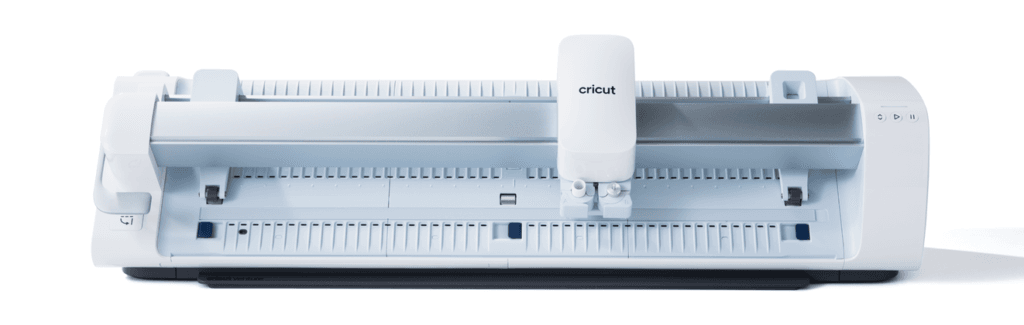
Turn your passion into business with Cricut Venture. This is a wide-format professional cutting machine. It precision-cuts 100+ materials up to 75 ft (22.8 m) and works at commercial speeds.
Key features and characteristics of the Cricut Venture™:
- Precision-cut 100+ materials with this 25 in professional cutting machine
- Cuts & writes up to 25.4 in/sec
- Cuts single images up to 12 ft (3.6 m) and repeated images up to 75 ft (22.8 m)
- Compatible with 7 tools to write, foil, score & more
- Space-saving 45° design, plus built-in mat & roll supports
- Adjustable for 13 in and 25 in (33 cm and 63.5 cm) width Smart Materials™
- Compatible with your home inkjet printer to print then cut full-color designs up to 24 in x 28 in (61 cm x 71 cm)
- Compatible with Docking Stand for Cricut Venture (sold separately)
- Bluetooth® wireless technology³
- Cut or write with your favorite materials with a Performance Machine Mat (sold separately)
Standard Package:
- Cricut Venture professional cutting machine
- Performance Fine-Point Blade
- Cutoff Tool
- Roll Supports
- Cleaning Tools
- USB-C Cable & USB-A Cable Power cable
- Mat Support Extension
- Free trial subscription to Cricut Access™ (for new subscribers)
- 50 ready-to-make projects online
- Smart Vinyl™ – Removable 13 in x 30 in (33 cm x 76.2 cm) in Black
- Smart Vinyl™ – Removable 25 in x 6 ft (63.5 cm x 1.8 m) in White
Compare Cricut® Cutting Machines
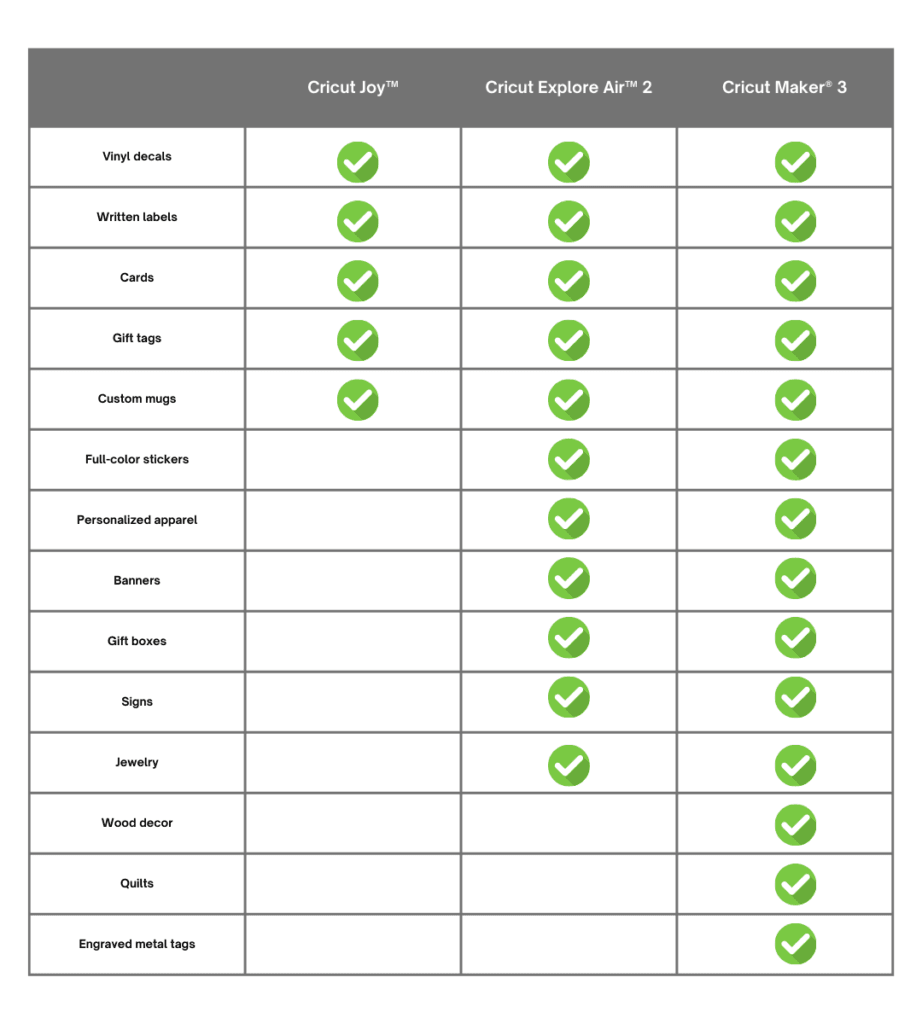
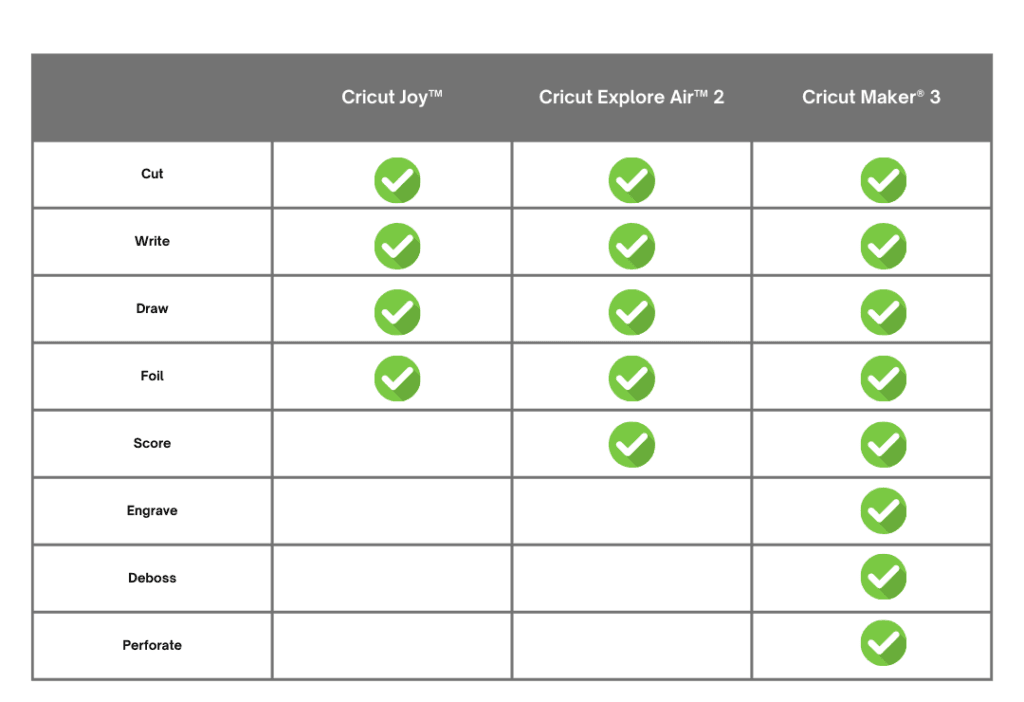
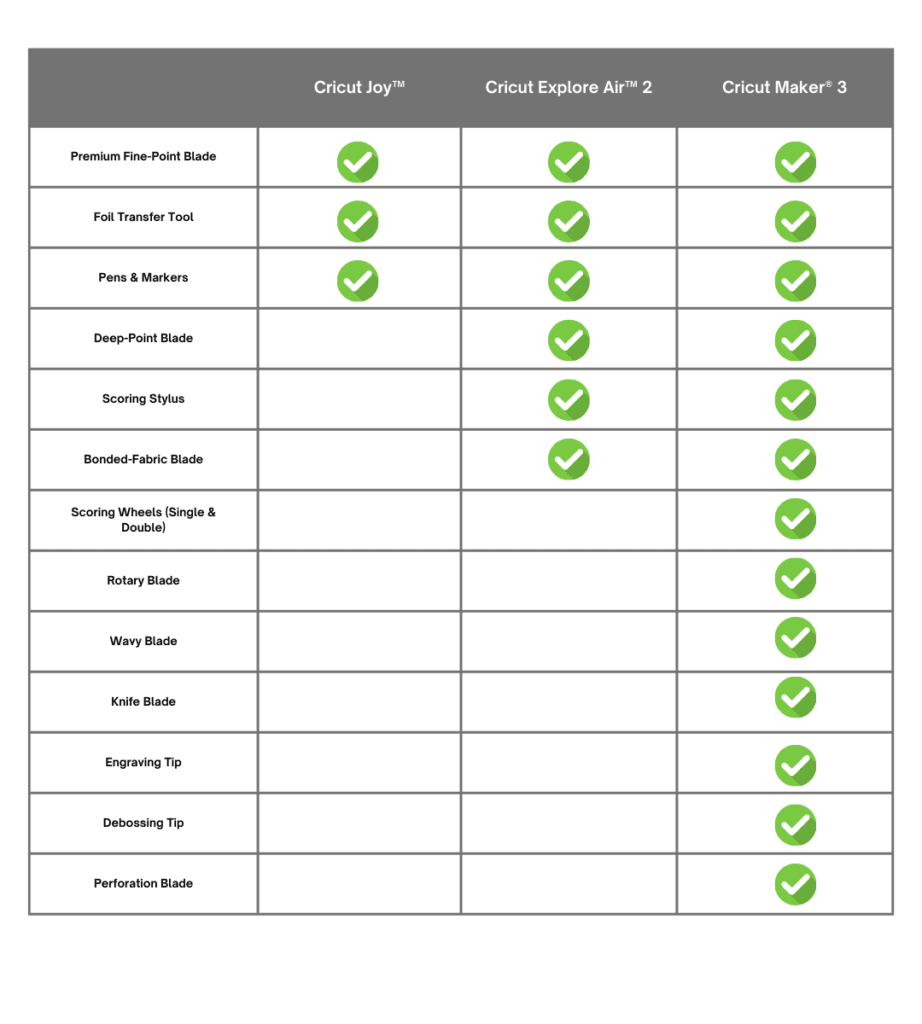
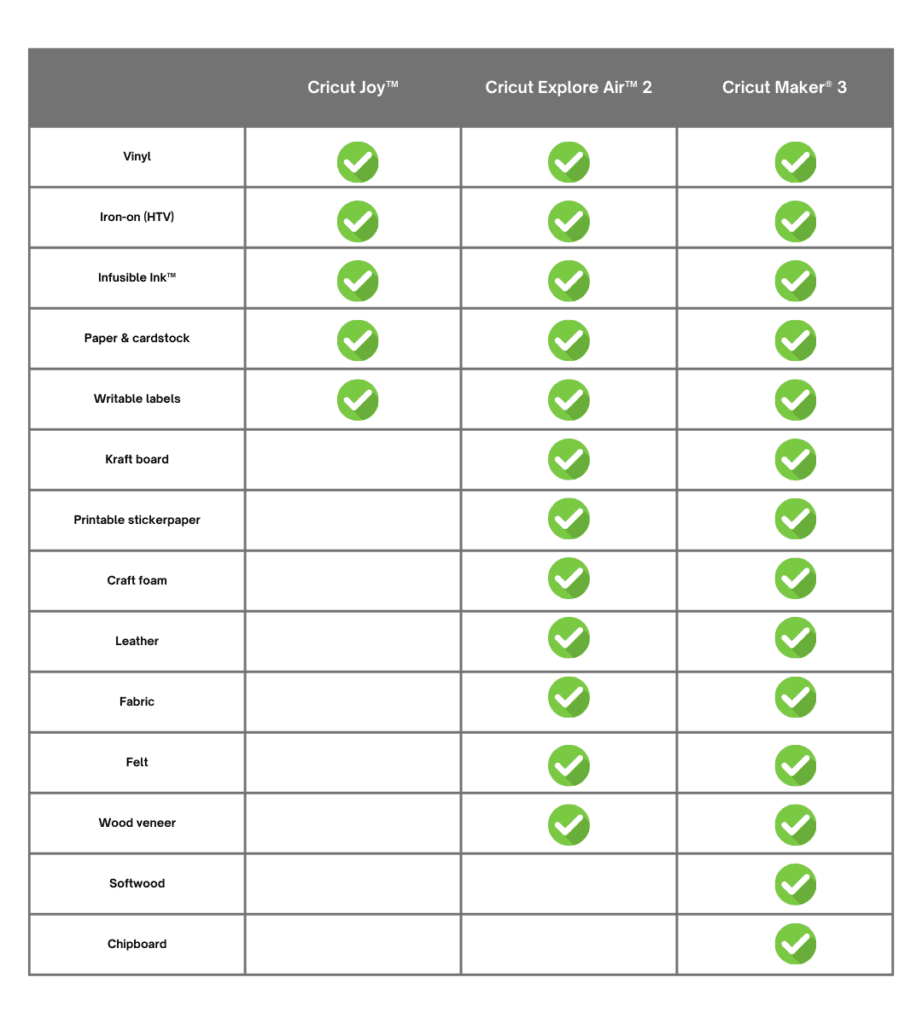
Cricut Joy™ – See all compatible materials here
Cricut Explore Air™ 2 – See all compatible materials here
Cricut Maker® 3 – See all compatible materials here
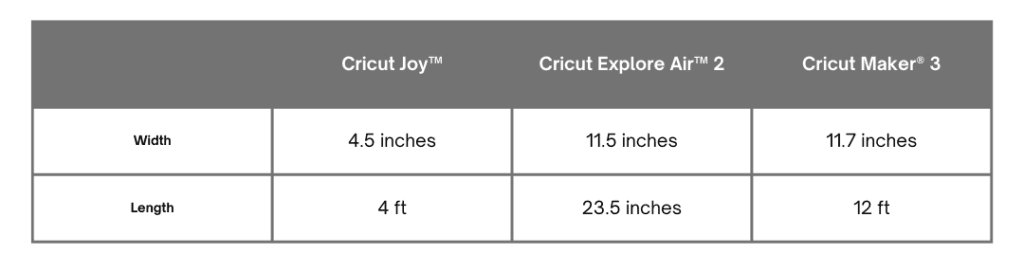
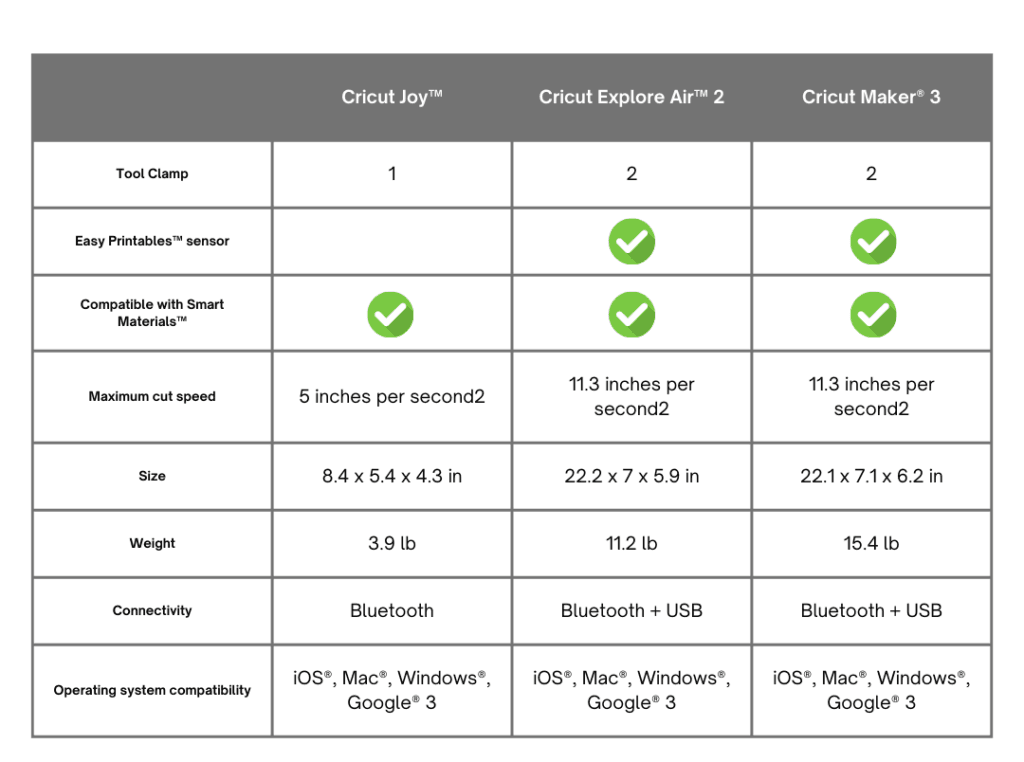
What are some Cricut Accessories: Learn about must-have Cricut accessories.

Machine mats have an adhesive area with just the right grip to hold your material in place during cutting, then allow you to easily remove it when finished.
Standard Grip (Green)
Ideal for use with cardstock, patterned paper, embossed cardstock, iron-on, vinyl, and more.
Light Grip (Blue)
Ideal for use with common office paper, light cardstock, vellum, and more.
Strong Grip (Purple)
Perfect for securing heavyweight materials such as specialty cardstock, glitter cardstock, chipboard, and fabric with stiffener.
Fabric Grip (Pink)
Combines increased strength, density, and quality plus a light adhesive to create beautiful cuts with a wide variety of fabrics. Use with Cricut machines and Rotary Blade or Bonded-Fabric Blade.
Card Mat
Card Mat allows you to multiply your card-making.

Premium Fine-Point Blade
Made from premium German carbide steel, Premium Fine-Point blades are designed to make the most intricate cuts imaginable in a variety of thin to medium-weight materials. Formerly known as the Premium German Carbide blade.
Recommended for use with paper, cardstock, poster board, vinyl, iron-on, and other thin to medium weight materials
Foil Transfer Tool
The Foil Transfer Tool is used with Foil Transfer Sheets to add a foil effect to projects on a variety of materials. It comes with 3 interchangeable tips – fine, medium, and bold – all suitable for projects ranging from simple outlines to intricate designs. Also compatible with Cricut Maker machines.
Deep-Point Blade
Another blade in the series of fine point blades, the deep-point blade makes it easy to perform intricate cuts on a wider variety of materials for your projects. The Deep point blade has a steeper blade angle (60 degrees vs 45 degrees for the other fine point blades) and harder, more durable steel.
Recommended for intricate cuts on thicker materials, such as magnet, chipboard, stamp material, thick cardstock, stiffened felt, foam sheets, cardboard, and some fabrics
Scoring Stylus
The Scoring Stylus lets you use your Cricut Venture and Cricut Explore machines to score fold lines for cards and envelopes, boxes, 3D projects, and more. Cricut Venture and Cricut Explore machines hold the Scoring Stylus and a cutting blade at the same time, so you can cut and score in one step—without changing mats! Also compatible with Cricut Maker.
Bonded-Fabric Blade
We all understand that you don’t use fabric scissors to cut other materials, right? Reserving fabric cutters for fabric cutting prolongs their fabric-cutting life! This blade gives you all of the functionality of the Premium Fine-Point blade, but in a distinctive pink color to match the FabricGrip mat so you can now know at a glance which fine point blade is dedicated for bonded fabrics, and which should be used for your other materials.
Recommended for more intricate cuts on bonded fabrics or fabrics with an iron-on backer
Scoring Wheels (Single & Double)
With the ability to use up to 10X more pressure than the Scoring Stylus, these two tools — Scoring Wheel and Double Scoring Wheel — create crisp creases in thick and thin materials to make perfect, effortless folds.
Scoring Wheel makes a deep, single score line — perfect for uncoated, light materials, including crepe paper, light cardstock, and even acetate
Double Scoring Wheel creates two deep, parallel score lines — exactly what you need for coated or heavier materials like poster board and cardboard
Uses Cricut QuickSwap Housing. The QuickSwap Housing makes changing tips as easy as pushing a button.
The drive housing for this blade comes with a plastic cover over the gear at the top of the housing. We recommend that this cover remains in place while cutting to prevent hair or other material from getting caught in the gears
Rotary Blade
The rotary blade brings infinitely customizable, precision fabric cutting to the world of home sewing crafts for the first time. With its gliding, rolling action, this unique blade cuts through virtually any fabric quickly and accurately – without the need for a backer material.
Recommended for use with fabrics and other soft, delicate, or less-dense materials, such as tissue paper and cork
Wavy Blade
Add a fun wavy decorative edge to any design.
Wavy Blade adds a whimsical wavy edge to any design in half the time of a drag blade
This specially sculpted stainless-steel blade is great for original decals, envelopes, cards, gift tags, and collage projects, or any time you need fabulously finished edges and stylish design accents
Knife Blade
The extra-deep Knife Blade slices through dense materials up to 3/32 in (2.4mm) thick with unprecedented ease and safety. It’s ideal for cuts of moderate detail in thicker materials.
Recommended for use with thicker materials such as balsa wood, mat board, and chipboard
Engraving Tip
Inscribe decorative flourishes and embellishments, monograms, personalized text, and more on a variety of materials.
Engraving Tip allows you to add personalized text or create monograms, draw decorative flourishes and embellishments, or inscribe your favorite quotes on a variety of materials
Debossing Tip
Add professional polish and elevated elegance to paper crafts with crisp, detailed debossed designs.
Debossing Tip creates detailed depressions in a variety of materials to add dimension and flair to your projects without the need for a folder
Perforation Blade
Get the perfect tear quickly and effortlessly with precise perforation cuts for a wide variety of projects.
Perforation Blade creates evenly space perforation lines allowing for clean, even tearing without the need to fold beforehand – especially great for shapes with curves
It’s perfect for tear-out booklet pages, raffle tickets, homemade journals, or for any project that demands a clean tear
Where to buy Cricut in the Philippines: Authorized Resellers in the Philippines
The first step in your Cricut journey is to purchase your desired machine from Cricut’s official shop. Since Cricut does not yet have an official store in the Philippines but you can still purchase their products from the authorized dealers and distributors. See the list below:
Abenson is a gadget and appliance superstore in the Philippines.
Check out their website —
Check out their physical store/s —
Arfs and Crafts is a youthful specialty store for your passions.
Buy from Shopee —
Check out their Physical store —
Room 305 Metrofocus Building, Quezon City
Mon – Sat 9AM to 5PM
Check out their website —
https://www.arfsandcrafts.com/
Bee Happy Crafts offers the widest collection of arts & crafts supplies, tools, and machines that are thoughtfully curated and globally sourced. This store inspires and enables artists and makers in the Philippines.
Buy from Shopee —
Check out their physical store —
154 V Concepcion St. Morning Breeze Subdivision, Brgy 82, Caloocan
Check out their website —
Googly Gooeys initially started out as a comic blog and eventually evolved into an art and design team that loves exploring all things fun and colorful. Arts and crafts included!
Buy from Shopee —
Check out their physical store —
Googly Gooeys Shop (The Capital Towers Branch), Quezon City
Check out their website —
Buy from Shopee —
RDSM Craft Studio is the only authorized Cricut retailer located in Cebu.
Check out their physical store —
Upper Ground Floor, Sundance Residences Mall, Banawa, Cebu City
Check out their FB page —
The Craft Central Store is a specialty store for hard-to-find arts and crafts stuff.
Check out their online shop —
Check out their physical store/s —
The Crafter’s Marketplace is your one-stop shop for crafting candles, soap, balms, and more!
Check out their Shopee store —
Check out their physical store —
Don Antonio Heights, Quezon City
Check out their online shop —
The Happy Station is a crafting store that aims to unleash the creative spirit in each and everyone of us. Because with Cricut, the possibilities are endless.
Buy from their Shopee store —
Check out their physical store —
3rd Floor, Santolan Town Plaza, San Juan
Monday-Sunday, 10:00AM-7:00PM
Check out their online shop —
Check out their website —
https://www.teesandprintscorp.com/cricut-maker
Check out their physical store/s —
Quezon City | Calamba, Laguna | Dagupan City, Pangasinan
Crafting Community: Connect with fellow crafters in local Facebook groups
Here are two Facebook groups dedicated to Cricut users in the Philippines.
Cricut Official Philippines
The official group of Cricut Philippines. A community to share ideas, projects, inspiration and anything Cricut!
See the FB group here
Cricut Creations Philippines
So that’s about it. I guess that will help you better understand Cricut and how to use it.
I’d love to hear about your Cricut journey. Feel free to leave a comment below. 🙂


Leave a Reply